USB driver support for WiFi, Bluetooth, and other devices - Need Feedback!
For the default kernel, we have the enable the necessary modules to support some USB devices. If you played with the preview images and a specific USB device doesn't work, please let us know what device it is below. If you are not sure, please provide the output of lsusb command.
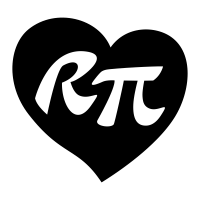
Comments
this works fine with armdebian but not with your last image
https://www.amazon.it/gp/product/B01MS6RZ6V/ref=oh_aui_detailpage_o06_s00?ie=UTF8&psc=1
@jeky82 Can you provide the output of "uname -r" and "lsusb"?
actually I am using debian strach
4.14.2-meson64
Bus 002 Device 001: ID 1d6b:0003 Linux Foundation 3.0 root hub
Bus 001 Device 004: ID 0bda:a811 Realtek Semiconductor Corp.
Bus 001 Device 003: ID 2109:2812 VIA Labs, Inc. VL812 Hub
Bus 001 Device 002: ID 05e3:0610 Genesys Logic, Inc. 4-port hub
Bus 001 Device 001: ID 1d6b:0002 Linux Foundation 2.0 root hub
@jeky82 4.14.2 is not our kernel. Are you sure you are using our image?
As I wrote this come from debian strach (armbian). Actually I am using this image, because the needed of wifi working
That maybe be using RTL8811AU chip which is not supported by mainline because Realtek does not like to work with open source. They maintain proprietary drivers that you must compile since they don't use the mac80211 infrastructure. You have to compile it separately and add the module.
Is there any update for USB wifi dongles? I've purchased 4 different wifi dongles, hoping to find one that will work: 1) a generic RTL8811AU, 2) Edimax EW-7811Un, 3) CanaKit Raspberry Pi Wifi Wireless Adaptor, 4) AmazonBasics Wi-Fi 11n USB Nano Adaptor. Any news or anything else I should apt-get to get wifi working? Or anything I can do since I have the Le Potato and several USB wifi dongles to help test something?
Here is the output of "cat /proc/version":
Linux version 4.14.7-gaaa79797e37-dirty (dxue@dxue-thinkpad-x1-carbon) (gcc version 6.3.1 20170404 (Linaro GCC 6.3-2017.05)) #4 SMP PREEMPT Tue Dec 26 03:19:50 EST 2017
I believe I found the problem with USB Wifi Dongles. It has to do with the top-left USB port (when looking straight at the USB ports). You can see an image in this thread in a post on 20 December, 2017. http://forum.loverpi.com/discussion/comment/88/#Comment_88
That top-left USB port appears to be bad. I plugged all 4 of my Wifi dongles into a different USB port, and they worked.
Is this a hardware problem that can be fixed? Do the boards need to be recalled to repair them?
Anyway, I have wifi working great using a different USB port. Good luck to everyone!!
the top left USB port works with Wifi Dongle running LibreELEC
but not the other OS's for me JolleyLama
Wifi not working in any port for me in Armbian:
@lepotato:~$ uname -r
4.14.14-meson64
@lepotato:~$ lsusb
Bus 002 Device 001: ID 1d6b:0003 Linux Foundation 3.0 root hub
Bus 001 Device 008: ID 7392:7811 Edimax Technology Co., Ltd EW-7811Un 802.11n Wireless Adapter [Realtek RTL8188CUS]
Bus 001 Device 002: ID 05e3:0610 Genesys Logic, Inc. 4-port hub
Bus 001 Device 001: ID 1d6b:0002 Linux Foundation 2.0 root hub
The adapter works perfectly in a Pi. Is the EW-7811Un supposed to be supported?
@cmp If you are using the Armbian image, you can request hardware support on their forum. They can turn on specific USB modules at the kernel build time.
@jeepthing There's still bugs in the OTG USB driver for mainline Linux. The LibreELEC image is using Amlogic's old 3.14 kernel. This is being worked on and should be completed soon.
There doesn't seem to be a uvcvideo module available. Is there any plan to add it, or can someone recommend to me how I would go about compiling it?
@linuxgator I think we didn't enable the uvc config flag in the kernel for the last image. We are spinning our last 16.04 image this week (before the 18.04 non-preview releases are made available) for you to test if you can't compile your own kernels.
Airlink AWLL3028 worked fine. Netgear WNA1100 did not.
@loverpi Thanks! I was able to compile it and it worked great. I think it was also included in the latest kernel image I downloaded since then.
@linuxgator The latest images from 2018-04-10 definitely has the USB video class compiled as a module.
My Sony Bravia tv doesn't display anything when i load the arabian ubuntu image however i can ssh into it and i can remotely view the desktop after installing VNC ,
@TheVandalyst It sounds like your TV doesn't like the resolution or refresh rate. When in VNC, see if you can change either or both of those settings and see if your TV likes that better. Could also be an issue with your HDMI cable.
This USB Wireless works with Armbian and Le Potato:
MK electronics 150 Mbps USB Wi-Fi Adapter Network Wlan Adapter Stick Windows Mac Linux Desktop PC Notebooks 150 MBit - Ralink 5370 chipset
here is the output from lsusb:
root@snoopy:/usr/local/src/htop# lsusb
Bus 002 Device 001: ID 1d6b:0003 Linux Foundation 3.0 root hub
Bus 001 Device 003: ID 148f:5370 Ralink Technology, Corp. RT5370 Wireless Adapter
Bus 001 Device 002: ID 05e3:0610 Genesys Logic, Inc. 4-port hub
Bus 001 Device 001: ID 1d6b:0002 Linux Foundation 2.0 root hub
Welcome: uname 4.14.29-libre-computer-02957-g0567c68c5f4d-dirty. lsusb:Bus 002 Device 001: ID 1d6b:0003 Linux Foundation 3.0 root hub
Bus 001 Device 008: ID 14cd:1212 Super Top microSD card reader (SY-T18)
Bus 001 Device 006: ID 17ef:6007 Lenovo Smartcard Keyboard
Bus 001 Device 005: ID 05e3:0606 Genesys Logic, Inc. USB 2.0 Hub / D-Link DUB-H4 USB 2.0 Hub
Bus 001 Device 004: ID 1ea7:1007
Bus 001 Device 003: ID 05e3:0606 Genesys Logic, Inc. USB 2.0 Hub / D-Link DUB-H4 USB 2.0 Hub
Bus 001 Device 011: ID 041e:3000 Creative Technology, Ltd SoundBlaster Extigy
Bus 001 Device 002: ID 05e3:0610 Genesys Logic, Inc. 4-port hub
Bus 001 Device 001: ID 1d6b:0002 Linux Foundation 2.0 root hub
Creative Technology, Ltd SoundBlaster Extigy not recognize for sound. No choice inside list sound device.
I want to add information. Under Armbian is possible to connect at internet with Android Phone [CUBOT] tethering USB. But this build feel better optimization, Fast shutdown fast start up and quick response at command. Thanks at all for beauty work.
@marcofranchimoretti We are uploading new images. Please let us know the USB ID of the device so we can enable the kernel flag for support.
Bus 001 Device 006: ID 0bda:8178 Realtek Semiconductor Corp. RTL8192CU 802.11n WLAN Adapter
@loverpi
I'm using the Jan14 debian image and having trouble with my rtl8812au usb wifi adapter.
root@libre-computer:~# uname -a
Linux libre-computer 4.19.15-01887-gc76384ee7e11-dirty #7 SMP PREEMPT Sun Jan 13 14:00:48 EST 2019 aarch64 GNU/Linux
root@libre-computer:~# lsusb
Bus 001 Device 004: ID 0bda:a811 Realtek Semiconductor Corp.
I've tried various rtl8812au drivers off github but can't seem to get any of them to compile.
@straylit
Larry Finger's Github is always a good source. Have you tried that or does it require kernel source?
https://github.com/lwfinger/rtl8812au
@loverpi
The readme references a CONFIG_PLATFORM_ARM_RPI directive that isn't actually in the Makefile, but is present in some of the other repos I've tried.
No joy with this one either...
libre@libre-computer:~$ git clone https://github.com/lwfinger/rtl8812au
Cloning into 'rtl8812au'...
remote: Enumerating objects: 1002, done.
remote: Counting objects: 100% (1002/1002), done.
remote: Compressing objects: 100% (547/547), done.
remote: Total 3199 (delta 635), reused 784 (delta 447), pack-reused 2197
Receiving objects: 100% (3199/3199), 5.81 MiB | 4.89 MiB/s, done.
Resolving deltas: 100% (2446/2446), done.
libre@libre-computer:~$ cd rtl8812au
libre@libre-computer:~/rtl8812au$ make
make CROSS_COMPILE= -C /lib/modules/4.19.15-01887-gc76384ee7e11-dirty/build M=/home/libre/rtl8812au modules
make[1]: Entering directory '/usr/src/linux-headers-4.19.15-01887-gc76384ee7e11-dirty'
arch/arm64/Makefile:27: ld does not support --fix-cortex-a53-843419; kernel may be susceptible to erratum
arch/arm64/Makefile:40: LSE atomics not supported by binutils
CC [M] /home/libre/rtl8812au/core/rtw_cmd.o
gcc: error: unrecognized command line option ‘-mgeneral-regs-only’
scripts/Makefile.build:303: recipe for target '/home/libre/rtl8812au/core/rtw_cmd.o' failed
make[2]: *** [/home/libre/rtl8812au/core/rtw_cmd.o] Error 1
Makefile:1520: recipe for target 'module/home/libre/rtl8812au' failed
make[1]: *** [module/home/libre/rtl8812au] Error 2
make[1]: Leaving directory '/usr/src/linux-headers-4.19.15-01887-gc76384ee7e11-dirty'
Makefile:238: recipe for target 'modules' failed
make: *** [modules] Error 2
It seems like most people only worry about Raspberry Pi and not about standard arm64 Linux distros. Will have engineering look into this issue.
Raspberry Pi is like Android. They push the market into a corner. It would be great if that corner was good for everyone but it's really incompatible with anything else.
Realtek doesn't bother with open source even though it would save them so much time to do so. The issue is that their chip software is done by downstream distributors rather than themselves. Kind of a wasteful business structure from an open source perspective but it makes sense for them.
I appreciate that perspective.
What 802.11ac adapters would you recommend as well supported by the latest builds?
Fingers crossed we can get the rtl8812au driver working but I wouldn't mind getting a chipset that gives back.
Loving the new overlay support at least, le potato finally getting some love. Exciting times.
We plan to support every platform we have released if they have decent mainline support. Le Potato is the only Libre Computer is supporting upstream for while Allwinner already has a large community doing great work. Rockchip is slowly getting there and slowly is an understatement. Overlay support for Tritium is coming as well.