Ubuntu 16.04 LTS LibreTech Linux 4.14.3 Desktop Preview Image 4
Overview
This is a preview image 4 based on Ubuntu 16.04 LTS with the mainline Linux 4.14.3 and u-boot with some out-of-tree patches.
The u-boot is based on the latest 2017-11 release due to upstreaming work by Neil Armstrong from our partner BayLibre.
The image is designed for >4GB SD cards at the moment and has not been tested (and definitely will not work) on eMMC. Support for eMMC will come on the next version.
Changes from Preview Release 3
- Upgraded Linux kernel from 4.13.3 to 4.14.3
- Switched from Amlogic's u-boot to mainline u-boot 2017-11
- Added automatic filesystem resize on boot to expand to full MicroSD card size
- Added ssh host key regeneration on boot
- Disabled CVBS in the device tree to decrease HDMI resolution unsupported issues
- Utilize the latest zstd compression feature of BTRFS for faster read/write
- Increase MicroSD card bus speed
- Faster 2D performance
Outstanding/Known Bugs
- SSH is enabled and there’s a default password for the libre user
- OpenGL ES 2.0 is not enabled since performance of xf86-arm-soc hinders the GPU performance
- There may be an issue with ethernet PHY
- Kernel and other packages need to be deb’ed
- Missing 4K support in the mainline kernel
Image Download Link
aml-s905x-cc-ubuntu-xenial-linux-libretech-4.14.3-g78192d7365-dirty-desktop-2017-12-02.zip
Getting Started
- Extract the zipped image using your operating system utility.
- Write the image using dd or Win32DiskImager to a MicroSD card. This will wipe all the data on the MicroSD card.
- Plug in and play!
- Login user is libre and password is computer.
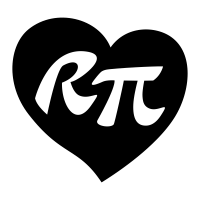
Comments
@wappi, Can you send us the output of lsusb?
does this build solve the ethernet bug? or it is still there?
@jeky82, We will have fixes for that issue on the next build. The current build hasn't been patched yet.
thanks for your work guys
Is it a known bug that no USB devices are recognized with this preview image? The bus seems to be powered but no connection to USB keyboard, WiFi dongle or USB stick.
lsusb lists a 2.0 Host and 3.0 Host (?).
@frowin, try unplugging and plugging the board back in. the USB stack can still be problematic sometimes.
@loverpi you were right, after powering off (instead of just rebooting) I was able to see more devices, thank you.
Is there a chance to get this 7inch, 1024x600 waveshare display working? I also tried an other display with HDMI-->DVI adapter, but had also no luck.
@frowin, We do not have that unit for testing. There's a lot of DRM work in progress which may help with that.
Coming back to my USB issue:
I have recognized that only the upper left USB port is causing trouble - it even hold the complete system so that I need to reboot. It only happens with Ubuntu release - with Armbian and Android I have had no issues with USB devices.
Does somebody else also observing this issue?
@wappi, The USB subsystem on this chip for mainline Linux is WIP (work in progress). It is still using using beta code. There may be some issues that crop up. Thanks for letting us know. We will forward it to the appropriate party. Can you also send the dmesg output in a pastebin?
Sorry, but what means 'dmesg output in a pastebin'? :-)
Type "dmesg" into a terminal and paste the output after plugging in the USB device.
Got it. Attached the result.
@wappi, can you also give us the output of lsusb?
I just plugged in a USB stick (32GB). After a few seconds the system holds. Before, I could run lsusb a few times, but USB stick is not listed.
This happens also with other combinations (e.g. without wireless stick or only keyboard plugged in upper left USB slot.
@wappi, what power supply are you using?
I am using your power supply and also tried with 3A - same result. I assume you can't reproduce the issue, can you? Maybe it is also a hardware defect? Just wonder why Armbian is working without issue.
@wappi, If it works under Armbian, it wouldn't be a hardware issue. The USB stack is still WIP and hasn't been mainlined yet. It is still undergoing review.
@frowin Most of the device tree fragment work necessary for overlays will only happen after Ubuntu 18.04 with Wayland has landed.
Hi.
1. Where can I get technical info and files like bl1, bl2, tz, and sector numbers where bl1,bl2,u-boot and trustzone are? I want to build and image u-boot myself
2. Where EGL libraries for mali are? I didn't find suitable EGL in ubuntu image yet
@OverSun
1) Amlogic's vendor kernel and u-boot: http://share.loverpi.com/board/libre-computer-project/libre-computer-board-aml-s905x-cc/soc-amlogic/buildroot/
Upstream Linux 4.14 LTS has support for this board but there's a few WIP drivers that can be found here: https://github.com/libre-computer-project/libretech-linux
This board is supported in upstream u-boot.
2) http://share.loverpi.com/board/libre-computer-project/libre-computer-board-aml-s905x-cc/image/ubuntu/
The first file has OpenGL ES 2.0 enabled but xorg is a dog on ARM since there's no optimizations for the display engine. This situation will change with Wayland.
Thank you, that's very useful. Especially reference documentation.
I'm more interested in fbdev EGL drivers. Where do you take your libMali.so from? Is it something you build from sources provided by armlinux, or some existing blobs for other boards fit? Like ones provided on malideveloper site, or openg-meson package from libreelec? preferably 64-bit.
@OverSun See the 4.13 mali code branch. It uses the mali binary from the 4.9 buildroot. The source to libMali.so is unique to the SoC vendor since it has to tie into other components. The Mali developer site has the latest userspace driver and kernel module.
Thank you, that's very useful.
Do I understand your right, that libMali.so from the buildroot from your site, in subdirectory buildroot/package/meson-mali/lib/arm64/r7p0/m450 is the one I need? Is it fbdev or X11 variant?
@OverSun, We are not sure. Should be the fbdev variant.
Ok, I'll try them.
So far I anyway have problems booting compiled from buildroot 4.9 kernel.
My goal is to have ubuntu system on most recent kernel where I can run Kodi in fbdev.
Libreelec is not interesting for me since it is not really linux. X11 is an overkill to run kodi. kernel 4.13/14 has no aml VPU acceleration ready yet.
So the plan is to get 4.9 from buildroot running, mali drivers in it, libMali.so for fbdev, and Kodi then is a piece of cake.
Do you maybe know any caveats compiling aml-4.9 kernel from your buildroot package? I cannot boot it, it seems it doesn't start CPU's, there is no output in UART at all after fatload/booti in u-boot, only "Starting kernel"...
@OverSun The serial output is different for mainline and the Amlogic buildroot. One is ttyAML0 and the other is ttyS0. Make sure that you are passing the right tty to the kernel and using Amlogic's u-boot as there is some specific initialization done by Amlogic's u-boot.
allright, probably u-boot is key here. thank you for the tip, I'll start from their u-boot then. console naming is known thing to me, this doesn't help...
pity mainline u-boot cannot boot amlogic kernel...