HOWTO: update/flash/re-flash La Frite firmware from another Linux computer
This tutorial is for re-flashing La Frite's SPI NOR should it be corrupted. Under normal circumstances, you can update the firmware directly from LOST without having to do this. It requires an USB Type A to Type A cable and another Linux-based host computer (another La Frite will work). For simplicity, Debian will be assumed.
Install git, wget, Python 3, and its USB libraries on the host computer.
On host computer, start the flashing process.
Install git, wget, Python 3, and its USB libraries on the host computer.
sudo apt-get install git wget python3 python3-usbgit clone https://github.com/libre-computer-project/pyamlboot.git --single-branch --branch gxlOn host computer, start the flashing process.
pyamlboot/flash-firmware.sh aml-s805x-ac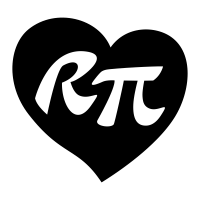
Comments
Though selecting the eMMC as USB option on boot works.
Has the button option been implemented already at some firmware revision? I used revision 5 (latest).
Edit: My bad, confused the eMMC when this is used for the firmware itself. Thanks for clarification @loverpi
pcb manufacturer
The idea is that you can't kill the Onboard loader, right?
So how do I reflash the La Frite? Or is it dead (and if it is, I have JTAG, and other tools to do low level...)
*Edit - I just tried with a Pi 3b and no luck
While it will eventually load whats on the emmc, I have no way to flash anything new to the emmc now since I cant get video from u-boot