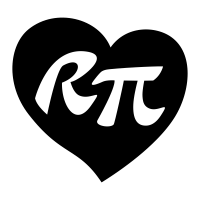HOWTO: erase eMMC boot0 and boot1 blocks
eMMC has three additional storage areas: boot0 boot1 rpmb
By default, boot0 and boot1 are read only. To make them writable, you have to disable the force_ro flag.
For AML-S905X-CC, you can run the following commands:
By default, boot0 and boot1 are read only. To make them writable, you have to disable the force_ro flag.
For AML-S905X-CC, you can run the following commands:
echo -n 0 | sudo tee /sys/devices/platform/soc/d0000000.apb/d0074000.mmc/mmc_host/mmc0/mmc0:0001/block/mmcblk0/mmcblk0boot0/force_ro
echo -n 0 | sudo tee /sys/devices/platform/soc/d0000000.apb/d0074000.mmc/mmc_host/mmc0/mmc0:0001/block/mmcblk0/mmcblk0boot1/force_ro