HOWTO: flash image to eMMC from a computer
La Frite supports eMMC-based storage via a proprietary connector since there is no "standard".
The latest La Frite firmware can export the eMMC as a USB mass storage device.
The USB Type A port next to the IR sensor is device-mode capable and you need to connect that port to a computer via the USB Type A to USB Type A cable included with the eMMC module.
The latest La Frite firmware can export the eMMC as a USB mass storage device.
The USB Type A port next to the IR sensor is device-mode capable and you need to connect that port to a computer via the USB Type A to USB Type A cable included with the eMMC module.
- On startup of La Frite, press escape to go into the bootmenu.
- Select "eMMC USB Drive Mode" and the eMMC module should appear as a block storage device on your computer.
- Use your favorite tool to write the image to the block storage device and eject it when complete.
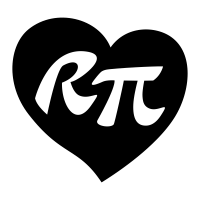
Comments
mmcinfo output from console here: