Feedback Needed: No Video Need Additonal Display Resolutions/Mode
The current image from 2018-03-15 can found here: http://share.loverpi.com/board/libre-computer-project/libre-computer-board-roc-rk3328-cc/image/ubuntu/
It supports common HDMI CEA (consumer electronics association, read: TV stuff with audio support) display modes like 4K, 1080P, 720P, 480P, etc. Some odd resolutions like 1366x768 utilizes DMT (display mode timing, read: monitors and such with no audio). If you want HDMI audio on a 1366x768 TV, you need to set the resolution to a CEA mode like 720P (1280x720) in order for audio to come through on your TV.
Many DMT modes have not been added to the kernel. If you are getting no video but able to ssh into the box, this is most likely the issue. Please let us know and we can add the resolution of your display to the kernel to be integrated into the next image.
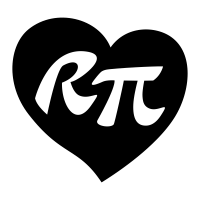
Comments
1024x600 for a 7 inch touch screen
Any updates or ETA on the DMT modes implementation?
2560x1440 27 inch monitor
Are there any updates on this? In general, where would I be able to check to keep an eye on this?
Specifically, I have a 5" touchscreen (800x480) that I would like to connect.
@navyblue Are you using a HDMI touchscreen?
@loverpi yes - it takes HDMI for the image and USB for the commands.
I have a specific 2560x1600 monitor with a somewhat odd EDID, I have got it working on the Raspberry Pi by defining a custom DMT display mode with specific timings in config.txt. However there is no GPU acceleration above 1080p on the RPi.
It would be great to be able to set a custom display mode on the RK3328 board without having to recompile the kernel (as I currently understand it, the only way to do this) - or, support 2560x1600 @ 60 Hz natively. Thanks!
2056 x 1080 21:9 ratio - thanks LG ultra wide 29 inches hdmi
I am still running ubuntu 16.04, it there a way to set 1920x1200? It uses 1920x1080 at the moment, besides looking a bit unclean the monitor emits a soft humming sound at ... err .. 100-200Hz? How can I switch to the monitor's native resolution? The monitor is called "HannStar Display Corp 27'' "
I would love to be able to get 1920x1200 running. I'm on 18.04, and currently the display tops out at 1920x1080 like Lazywolf said. Currently I've got it 1680x1050, which seems to be the right ratio, but it sucks not being able to use my full display.