HOWTO: update/flash/re-flash Le Potato V2 firmware from another Linux computer
This tutorial is for re-flashing Le Potato V2 SPI NOR should it be corrupted. This is not for Le Potato V1. It requires an USB Type A to Type A cable and another Linux-based host computer (another Le Potato will work). For simplicity, Debian will be assumed.
Install git, wget, Python 3, and its USB libraries on the host computer.
On host computer, start the flashing process.
Install git, wget, Python 3, and its USB libraries on the host computer.
sudo apt-get install git wget python3 python3-usbgit clone https://github.com/libre-computer-project/pyamlboot.git --single-branch --branch gxlOn host computer, start the flashing process.
pyamlboot/flash-firmware.sh aml-s905x-cc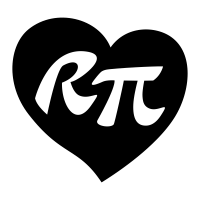
Comments